AlphaRes
As a Fortnite player, I know how frustrating it can be to achieve a stretched resolution for better performance. Fortunately, AlphaRes simplifies this task. This tool is designed to save custom resolutions in Fortnite, with the help of this tool you can achieve your desired stretched resolution for Fortnite, Click on the below Download Button, read the article, and start using Alphares.
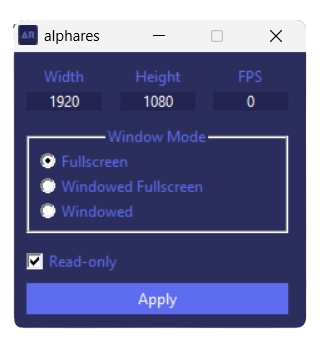
Are you also a Fortnite player and finding it difficult to edit the file manually to achieve a stretched resolution for better performance and speed?
If so, then you are not alone. As someone who has been playing Fortnite for more than two years, I can say that editing the configuration file manually, especially when you are not a tech-savvy person, is very time-consuming and frustrating.
But imagine there is a tool that can help you stretch the resolution for a Fortnite in just a few clicks without needing any technical knowledge or editing the file manually.
Interesting Right? That’s what AlphaRes offers – A tool that is created to help the Fortnite player play the game on stretched resolution & save the custom setting easily without any hurdles.
So let’s dive deeper into this and understand everything about this AlphaRes Tool.
What is AlphaRes?
In simple words, AlphaRes is a tool that is specially designed for Fortnite player who prefers to play games in stretched resolution, want to get a next-level gaming experience, and improve their performance.
The best part is that it’s very easy to use – all you need to do is save your custom resolution setting directly into Fortnite’s GameUserSettings.ini file.
In addition, using AlphaRes also helps the players enhance their gaming experience by adjusting the game display as per their preferences, which results in visual clarity in the game.
However, this tool primarily caters the players who are familiar with playing on stretch resolution but facing a problem while making a switch manually.
Overall, this tool is user-friendly and a game-changer for the Fortnite player who is always looking to optimize their gaming experience and make changes with custom resolution.
How do I use AlphaRes?
Using the AlphaRes tool is not rocket science, here is a list of the steps that you can follow to use the tool easily and take your gaming experience to the next level.
These are the simple & easy steps that you need to follow in order to use this tool and perform better in-game.
Visual Representation of the AlphaRes
Now let’s take a quick look at this tool & some screenshots to understand whether the stretched resolution is worth it or not, below is a screenshot of the native resolution & the game playing in 1920 * 1080 Ratio (Native Resolution).

Here is another screenshot that shows the game playing in Fortnite in the stretched resolution at 1440*1080
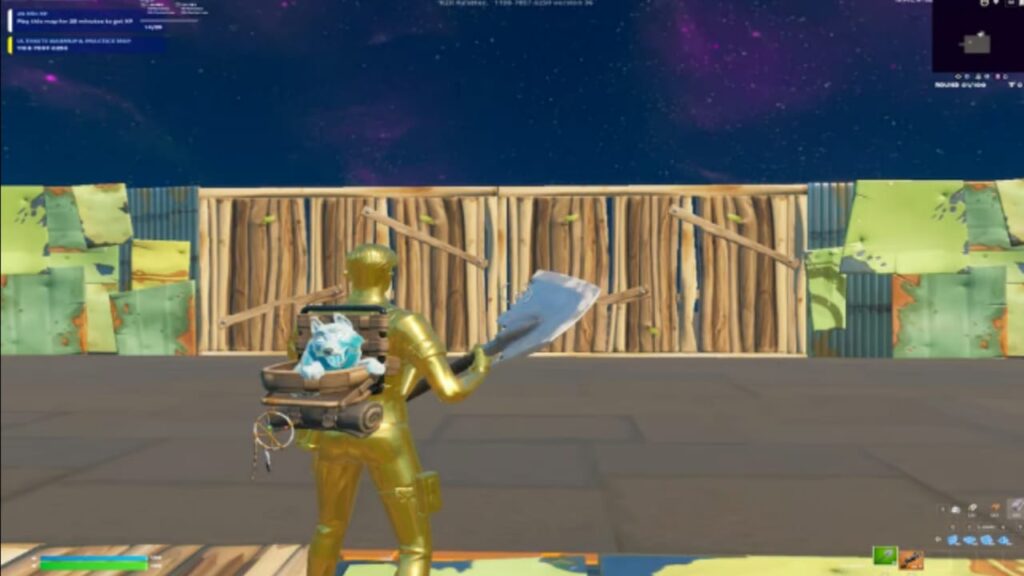
On comparing both of the images you will notice In 1440×1080 resolution, you can’t see the full view of the walls, while someone using 1920×1080 can even see beyond them.
This is the main downside of using stretched resolution in Fortnite — it cuts off a lot of the horizontal field of view (FOV).
But it’s also worth noting that by playing stretched resolution in Fortnite, you will be able to see your opponent more closely, which can help you aim better – this can be a good trade-off in some games.
What are the Features of the AlphaRes?
As of now, you have enough idea of what this tool is all about, now let’s move further to understand some of the brilliant features of the tool that will make you fall in love with this.
Custom & Streamlined Resolution
As said earlier, this tool allows the Fortnite player to save their preferred custom resolution without doing any manual settings, all they need to do is to directly set the preferred resolution into the GameUserSetting.ini.file.
By doing this, you will be able to eliminate the manual adjustment each time when you need to play the game in the stretch resolution that streamlines the process & makes it easy to switch between the different resolutions hassle-free.
User-Friendly Interface & Enhanced Experience
There is no doubt that a user-friendly interface is one of the core factors when it comes to playing games smoothly.
The best part is that this tool offers you a very simple and user-friendly interface with an intuitive design, making it very accessible even for the player who is not a very tech-savvy person.
Moreover, due to this it enhances your gaming experience and supports the stretched resolution that improves your field of view and visibility in the Fortnite game, giving you an additional advantage over most of the players.
Compatibility and Stability
The other biggest advantage of using this tool is that it gives you the option to save the multiple resolution preset and profile for the different gaming scenarios and preferences.
Most importantly, it is fully compatible with the latest version of Fortnite, which is designed to minimize the error and give you a Smooth gaming experience.
Efficient & Support Frequent Updates
This application or tool is also very lightweight and efficient and can run smoothly without consuming too much of resources in your system beyond that it also updates regularly to remain compatible with the Fortnite recent update and changes.
Benefits of Playing Fortnite in Stretched Resolution
As someone who has been playing Fortnite in stretched resolution for a long time, I can confidently say that there are various benefits of playing the game in stretched resolution, here are list of some of the advantages that you can consider.
Increases Field of View:
Stretching the resolution helps you to see the character clearly on the wider screen and this enlargement can make it a lot easier for you to spot and aim at your opponents, giving you a slight age in the gunfights.
Increase your performance:
In various cases adjusting the resolution and aspect ratio also helps you to improve the frame rate on your system and the higher frame rate can lead to a smoother gaming experience and more responsive controls.
However, it is not the direct result of stretching; adjusting your resolution helps you optimize your performance and contributes to the lower input lag that enhances the overall gameplay responsiveness.
Competitive Edge:
There is no doubt that playing the game on stretched resolution will give you a competitive edge, boost your confidence as a player, and potentially help you perform better in the game and deal with an opponent.
How to Install AlphaRes Tool?
Installing the AlphaRes tool is not rocket science. Here is the step-by-step Alphares download process for our tool to easily enjoy your game with stretched resolutions.
Now once you have followed the next thing you need to do is make a few changes to your graphics card – for that here are the steps that you can follow.
How do I uninstall Alphares?
There is nothing to uninstall but if you would like here is the step-by-step process that you can follow
- Close Fortnite.
- Open the Run Window:
- Once you have opened the run window Press Win + R, type %localappdata%, and press Enter.
- Find the File:
- Go to FortniteGame/Saved/Config/WindowsClient.
- Look for the file called GameUserSettings.ini.
- Unlock the File:
- Right-click the file, select Properties, uncheck Read-only, and click Apply.
- Open Fortnite to let it overwrite the settings.
- If that doesn’t work:
- Delete the GameUserSettings.ini file.
- Open Fortnite (this will reset all settings).
Done! Now, Fortnite will create a new settings file automatically, and you will be able to successfully uninstall this tool from your system.
Pros & Cons of AlphaRes
If you have used any gaming tool before you know that every tool has its pros and cons and AlphaRes is not an exception.
Let’s discuss the pros and cons of this tool that help you to make an informed decision of whether you should install it to amplify your gaming experience or not.
Pros of AlphaRes
Cons of AlphaRes
Frequently Asked Questions (FAQs)
Conclusion
Overall, from my experience, adding AlphaRes can be a game changer for you, especially if you are a Fortnite lover like me, who has been playing with this tool for more than two years. It not only helped me perform better but has also enhanced my gaming experience, giving me a competitive edge over most players.
Most importantly, the Alphares download process is very easy and does not require huge space on your system. You can download it anytime without any hurdle, and if you don’t like it, you can also uninstall it, but there is no chance that you will not love this tool.
Lastly, if you still have any questions or queries regarding our AlphaRes tool, you can let us know in the comments section. We will be happy to resolve your queries.
